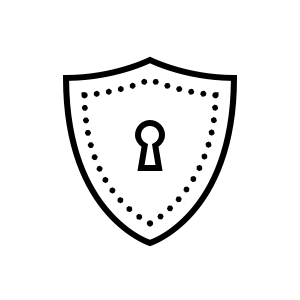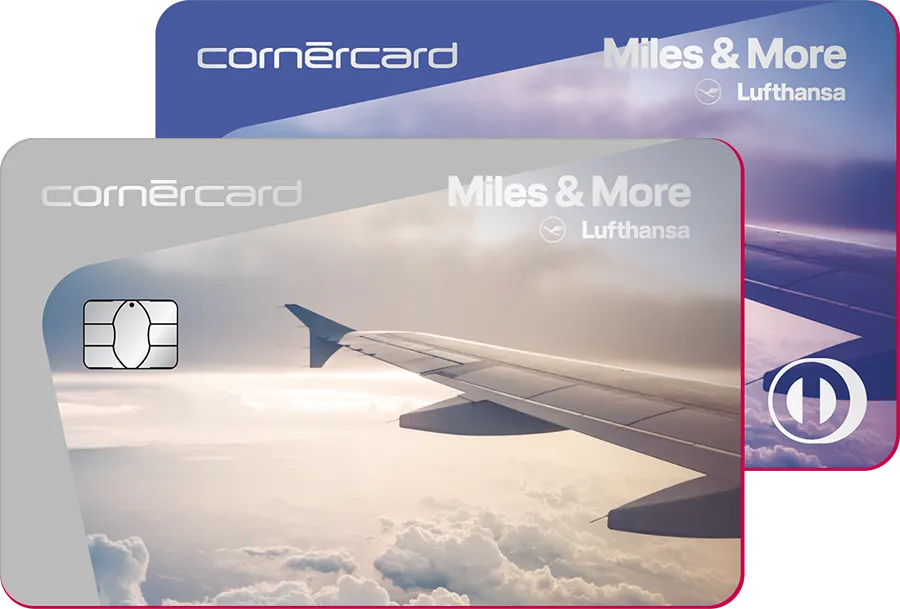Fitbit Pay
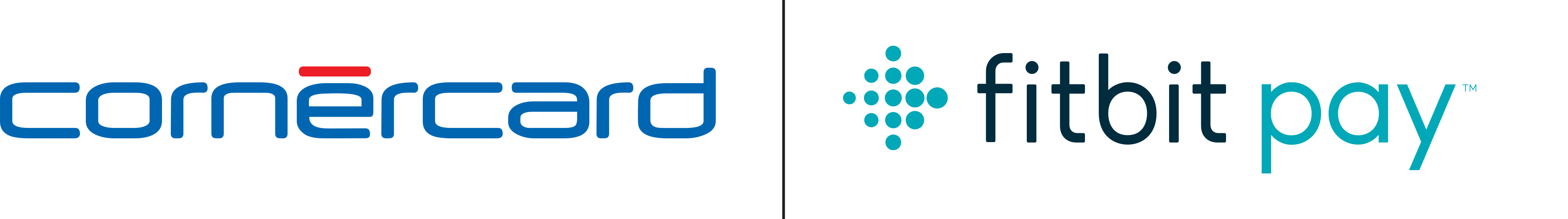

Your benefits
This means that you always have money on hand – and still have both hands free. You don’t need to carry anything other than your Fitbit.
Neither card-specific nor personal data are stored in the Fitbit app. Rather, your Cornèrcard is assigned a Device Account Number (token).
Enter your PIN and hold your Fitbit up to the terminal. Your Fitbit will vibrate and display a green check mark to inform you that your payment was successful.
Set up Fitbit Pay
It only takes a few steps to set up Fitbit Pay for your Cornèrcard. Before you get started, download the latest version of the Fitbit app to your smartphone or tablet and make sure your Fitbit smartwatch is charged.
Open the Fitbit app on your smartphone and go to Fitbit settings. Tap on «Fitbit Wallet» and follow the instructions to add your Cornèrcard.
Fitbit Pay works with the Fitbit Ionic™ and Fitbit Versa™ models.
Available with several credit cards including
Cornèrcard Business Classic
- Ideal for business purchases and travel expenses
- Credit cards in CHF, EUR and USD
- Cost control and transparency
Cornèrcard Business Gold
- Generous spending limit
- Credit cards in CHF, EUR and USD
- Cost control and transparency
Cornèrcard Miles & More Business Classic combo offer
- 5,000 miles welcome bonus
- Business travel insurance included
- Collect award miles with 2 cards
Do you have any questions?
Contact us via phone at +41 91 800 41 50. Our specialists are at your disposal for a personal consultation.
Your Cornèrcard with Fitbit Pay
With your Cornèrcard and Fitbit Pay, you can pay securely and conveniently because you literally always have your money on hand – and still have both hands free.
Enjoy your new freedom when you exercise in the knowledge that you don’t have to carry anything else with you. Fitbit Pay works on all payment terminals that accept contactless payments.
Your card transactions remain confidential and secure. Your card details and personal information will not be stored.
Instead, a token (a Device Account Number) is generated and assigned to your Cornèrcard. The token is stored in encrypted form and is transmitted along with a single-use security code when a payment is made. In addition, Fitbit Pay requires you to enter a PIN in order to make a payment.
Using Fitbit Pay for your Cornèrcard credit or prepaid card is free of charge.
Cornèrcard is part of the Cornèr Group.