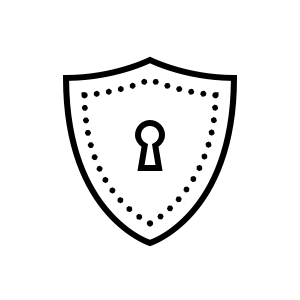Security
Internet Security: Recommendations for Safe Surfing
The Internet is a public area and an excellent communications instrument. However, it is also susceptible to fraudulent activities. But with due caution you can largely eliminate the risks. These recommendations include a number of guidelines for navigating the Internet safely, and in particular some hints on how to use our onlineaccess.
Security tips for using onlineaccess
Always enter https://www.icorner.ch in your browser
To get to the login page, enter https://www.icorner.ch in your browser. Then the following URL will appear in the address bar of your browser: https://www.login.icorner.ch/public/Login1.html. Do not use any links from a website or an e-mail that lead you direct to this URL.
Always leave icorner.ch via logout
Leave onlineaccess using the logout function. Simply closing the browser window is not sufficient to terminate the secure Internet connection. Then delete any temporary Internet files by clearing your browser cache.
Never tell anyone your user-id or password
Cornèrcard provides users with a user-id and password so that they can access onlineaccess. The user-id is defined by Cornèrcard and sent to the user by e-mail. The password is sent by separate cover, and must be personalized by the user the first time they log in. We recommend changing your personal password regularly. The new password must have between 8 and 16 characters. You should avoid personal telephone numbers, dates of birth, car license numbers, etc. Do not under any circumstances save the password on your computer or reveal it to anyone else. Please note that for security reasons, Cornèrcard will never ask you for your password by e-mail.
Safer shopping with Secure E-Commerce
To enable you to shop safely on the Internet, Cornèrcard offers the new worldwide security standard from VISA and MasterCard: Verified by Visa and MasterCard SecureCode. When you shop at online stores that use this system, please check that your personal security message appears during the checkout process. This confirms that it is really the Cornèrcard program that is asking you to enter your password.
Pay attention to padlock in status bar and "https" sites
In icorner.ch, data is transferred with a 128-bit SSL security certificate. Current browsers support this encryption technology. You can see for yourself whether and how your connection is protected. A closed padlock symbol in the status bar indicates that you are working with encryption. Clicking on the padlock shows you the version of encryption software being used.
General rules of behavior on the Internet
Warning: fraudulent e-mails (phishing)
"Phishing" e-mails are sent by conmen to lure surfers on to fake web pages designed to look like the websites of service providers such as banks and financial services companies. Users are asked to reveal passwords and access information, which the conman then uses to gain access to their account. Please also note that you should never send details of your secret onlineaccess access information via e-mail. Cornèrcard will never ask you for such information by e-mail. For this reason you should ignore e-mails asking you to reveal confidential data, even when the sender of the e-mail seems familiar.
Cookies
Cookies are not really dangerous. They can't take up programs (viruses), nor can they be used to spy out data that is not known in any case. Most cookies are a convenient way for websites to adapt to the needs of users. Cookies must be activated for you to gain access to Cornèrcard onlineaccess.
Special care when working on other PCs
Never leave the PC unattended, especially when you are working on a computer that does not belong to you (particularly PCs in Internet cafés and other public places). Always leave icorner.ch via logout, and make sure you clear the browser cache.
Do not open additional browser windows
Even when you have a secure Internet connection (https://), opening additional browser windows can give other people access to your computer. If at all possible you should avoid non-https sites for online transactions.
Different e-mail addresses for different purposes
We recommended using your regular e-mail address for communicating with people and companies that are known to you. But if you absolutely have to communicate with unknown websites, to reduce spam you should create an alias for your e-mails and use this alias for e-mail correspondence with these unknown websites.
Protect your PC
Keep your virus protection software up to date
Install an anti-virus program on your computer and ensure that updates are downloaded regularly (at least once a week). Most programs have an automatic update function.
Install a firewall
A firewall is a kind of electronic protective wall between the Internet and your computer. It monitors and controls the data entering and leaving your computer. There are various different firewalls available on the market, some more comprehensive than others. Windows XP has an integrated firewall built in, but it offers only basic protection compared with other specialized products.
Update your browser and operating system
Always use the most recent version of your browser and operating system, and take particular care to install the latest security patches.
Microsoft offers regular updates on its own website, and your operating system can be set to search for relevant updates automatically. Macintosh offers a similar service.
Modern browsers offer such a wide range of functions that they are very complex and vulnerable to programming errors, some of which can pose a security threat. For this reason you should install the latest patches whenever possible, and deactivate functions you don't need. You should also consider whether another browser may give you better security.
You will find the latest versions of common browsers at the following addresses
Microsoft Internet Explorer https://microsoft.com
Mozilla https://www.mozilla.org
Firefox https://www.mozilla.org
Safari https://www.apple.com
Netscape https://www.netscape.com
Cornèrcard is part of the Cornèr Group.